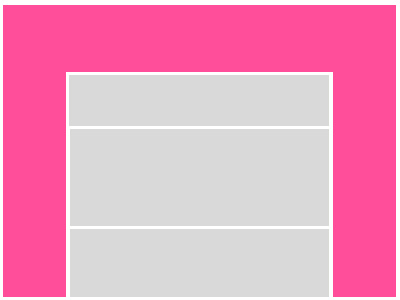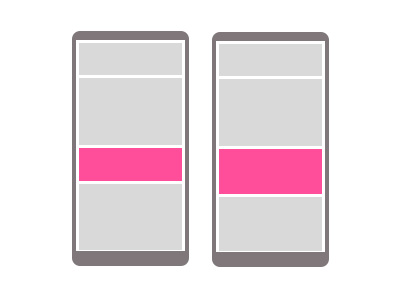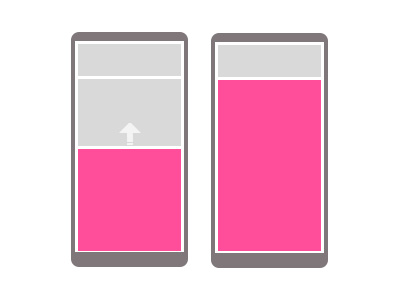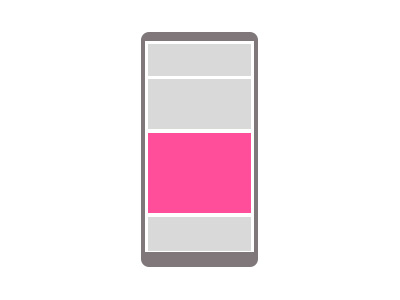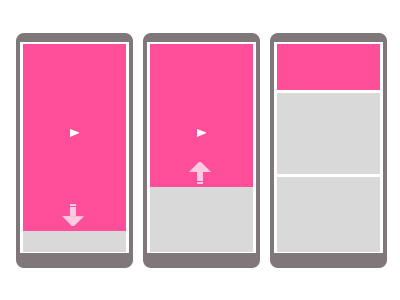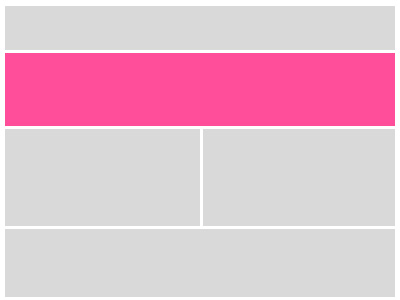tracking guidelines media impact
big stage- desktop
The Big Stage initially consists of a full-screen video. The editorial content is pushed down through the video. After the video, it closes automatically and the content is pushed back to its normal position. A billboard + double dynamic sitebar remains as a reminder. Visualization example
Technical Data
| dimensions video | 1920×1080 (16:9, Full HD) |
| file format video | Mp4 (physical delivery only) |
| size | max. 100 MB, Framerate: 25 fps |
| reminder ad | dynamic fireplace |
General Requirements
Desktop:
- The advertising material must be approved by the editorial team before publication
- Video PushDown: Initial (initiated by Media Impact)
- The video must be between 6-8 seconds long
- Autoclose after 6-8 seconds (initiated by Media Impact)
- Video: Muted Start
- Depending on the user’s internet speed, the resolution can increase to a sharp Full HD quality. However, the user cannot regulate the quality themselves; it is played automatically depending on the available internet speed
- Fallback / Reminder Advertising material: Dynamic Fireplace
- FC=1
Mobile:
- Booking of Mobile Video Content Ad 2:1 (Lead Ad) and Mobile Video Interscroller or Mobile Big Stage
- When booking a mobile app, the following advertising media must also be supplied: Mobile Content Ad (Lead Ad) 4:1 / 6:1 / 2:1 + Mobile Medium Rectangle
Tablet:
For technical reasons, only one billboard in the respective object-specific size is displayed on tablet devices (see Billboard Tablet Devices)
More Information
we are happy to be there for you personally
Your contact person